How to Stream on TikTok & Twitch?
A Comprehensive Guide on How to Save TikTok Stories
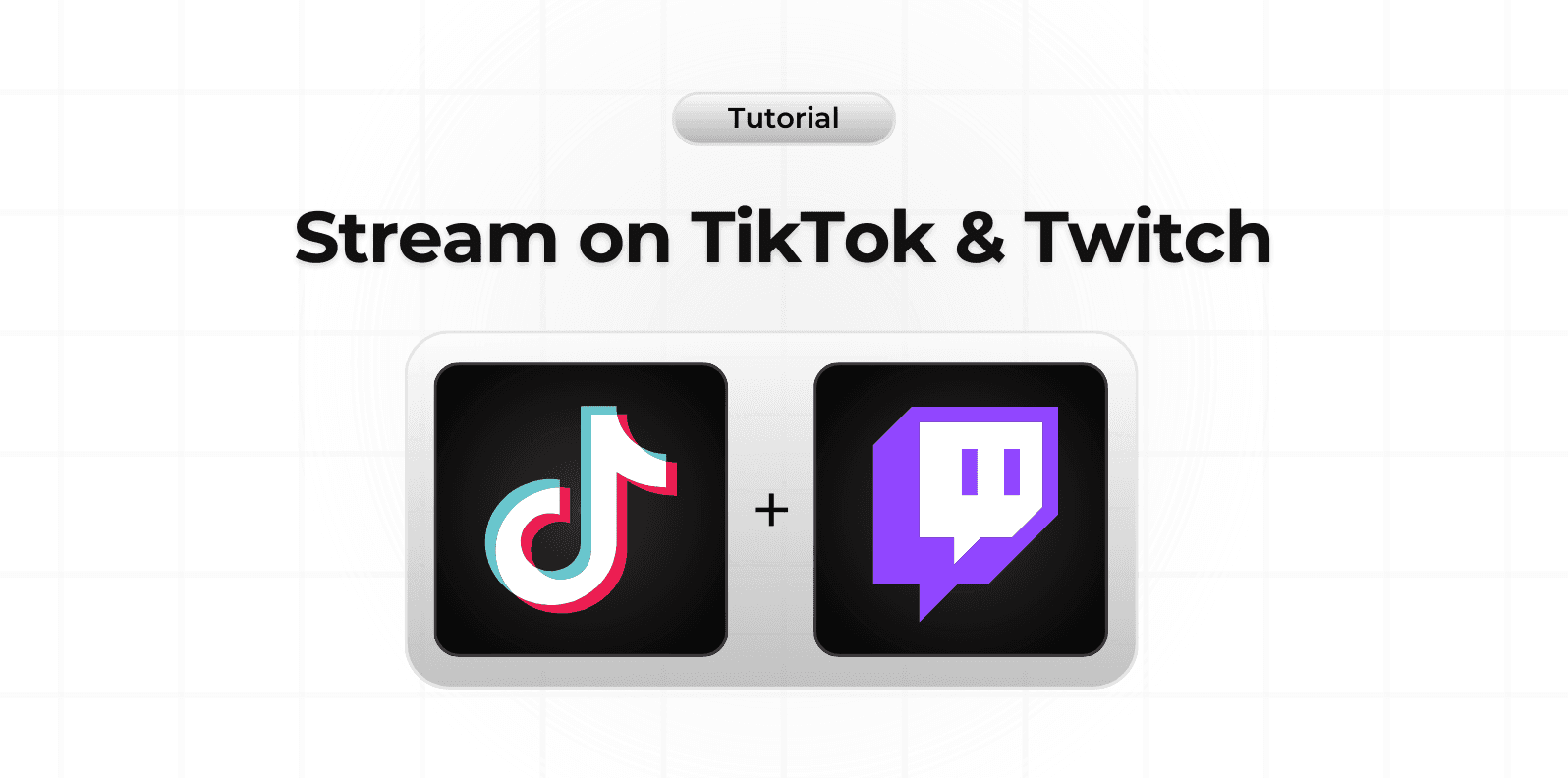
Understanding the Platforms
Before delving into the process of streaming on both TikTok and Twitch simultaneously, it is important to understand the unique characteristics and strengths of each platform.
TikTok is a global sensation in the realm of social media, primarily driven by its video-centric approach. The app thrives on short, engaging videos that often trend quickly, captivating a vast audience. TikTok’s algorithm and user base encourage creativity and instant connection, making it a powerhouse for content creators looking to engage with a broad audience.
Twitch, on the other hand, is the premier platform for gamers, providing a dedicated space for live-streaming gaming sessions. It fosters a strong sense of community among gamers, allowing streamers to build and engage with a loyal audience through real-time interaction. Twitch’s focus on live content makes it an essential platform for gamers and live stream enthusiasts.
Both TikTok and Twitch are designed to maximize user engagement and community building. For aspiring creators, being active on both platforms can significantly enhance their reach and interaction with their audience.
Streaming on Both Platforms
To stream simultaneously on TikTok and Twitch, you can use a professional third-party platform like Restream. Restream allows you to broadcast your live stream to multiple platforms at once, simplifying the process and expanding your audience reach.
Steps to Use Restream Studio
Create an Account on Restream:
- Access Restream through a web browser, eliminating the need for additional app downloads.
- Sign up and create your Restream account.
Connect Your Accounts:
- Link your Twitch and TikTok accounts to Restream. Ensure you meet the eligibility criteria for streaming on both platforms (e.g., TikTok requires at least 1,000 followers to enable live streaming).
Set Up Your Stream:
- Enter the Restream Studio and customize your stream. Add graphics, overlays, and other personalized elements to enhance the viewer experience.
Prepare for Streaming:
- Verify that both TikTok and Twitch are connected and activated within Restream.
- Double-check all settings to ensure a smooth streaming experience.
Go Live:
- Once everything is set up, hit the ‘Go Live’ button. Your content will now be broadcasted to both your TikTok and Twitch audiences simultaneously.
By using Restream, you can seamlessly share your content across both platforms, increasing your visibility and allowing your followers on both TikTok and Twitch to interact with you in real-time.
Conclusion
Streaming on both TikTok and Twitch at the same time is an effective way to enhance your reach and engage with a broader audience. With Restream, the process is simplified, allowing you to focus on creating engaging content while effortlessly broadcasting to both platforms. Whether you are a seasoned streamer or just starting, leveraging both TikTok and Twitch can significantly boost your online presence and community interaction.
We hope this guide helps you navigate the dual streaming process successfully!