How to Disable Facebook Account?
A Comprehensive Guide on Disabling Facebook Account
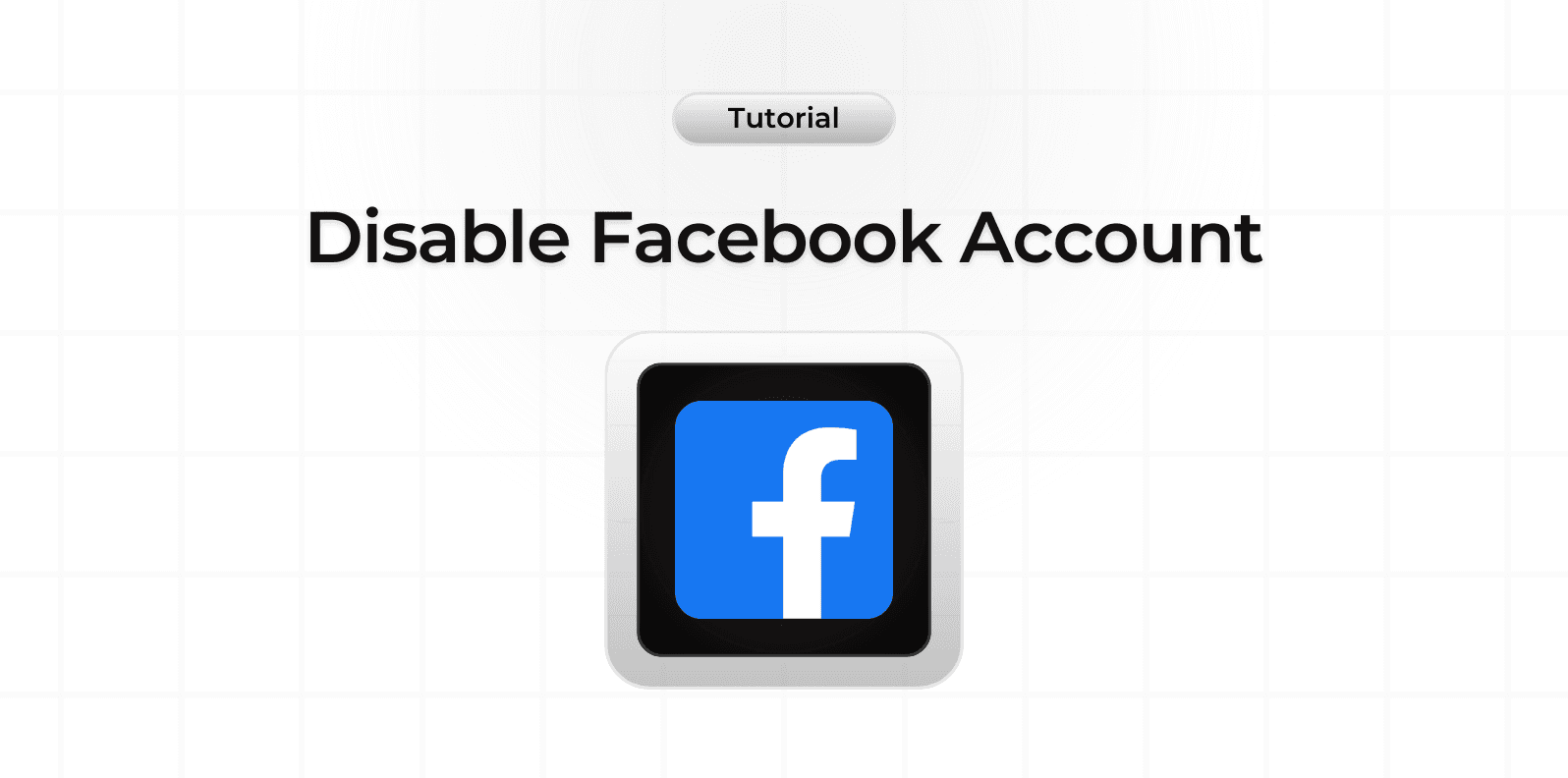
Disabling your Facebook account is a temporary solution that allows you to take a break from social media while preserving your data and connections. Understanding the process and implications is important before proceeding.
Before Disabling Your Account
Important considerations:
- Your profile will be hidden from others
- Messages and comments will be hidden
- You can reactivate anytime
- Some information might still be visible
- Connected apps may be affected
Steps to Disable Facebook Account
Follow these steps carefully:
- Click the account menu (top right)
- Select 'Settings & Privacy'
- Choose 'Settings'
- Click 'Your Facebook Information'
- Select 'Deactivation and Deletion'
- Choose 'Deactivate Account'
- Follow the prompts to confirm
What Happens After Deactivation
Understanding the effects:
- Profile becomes invisible
- Friends can't tag you
- Previous posts are hidden
- Messenger remains active (optional)
- Third-party apps may lose access
Preserving Your Data
Before deactivating, consider:
- Downloading your information
- Saving important photos
- Backing up messages
- Noting important contacts
- Saving posted content
Managing Connected Services
Handle linked accounts:
- Review connected apps
- Update login settings
- Manage business pages
- Check subscription services
- Update gaming accounts
How to Reactivate
To restore your account:
- Log in with your credentials
- Confirm reactivation
- Review privacy settings
- Check account status
- Update personal information
Alternative Options
Instead of deactivation, consider:
- Taking a short break
- Limiting account access
- Adjusting privacy settings
- Reducing notifications
- Unfollowing negative content
Privacy Considerations
Protect your information by:
- Reviewing shared data
- Checking privacy settings
- Managing location services
- Updating contact information
- Securing login details